Article to Infographic Generator
Transform your articles into stunning visual infographics with AI. Convert text content into engaging visual stories that capture attention and boost comprehension.
🎨 Turn boring articles into stunning visual infographics in seconds
Drag and drop images here, or click to select
Max 5 files, 10MB each
See Article to Infographic in Action
Watch how our AI transforms text articles into beautiful, shareable visual infographics
AI Article to Infographic Generator
Transform complex articles into clear, visual infographics that readers love
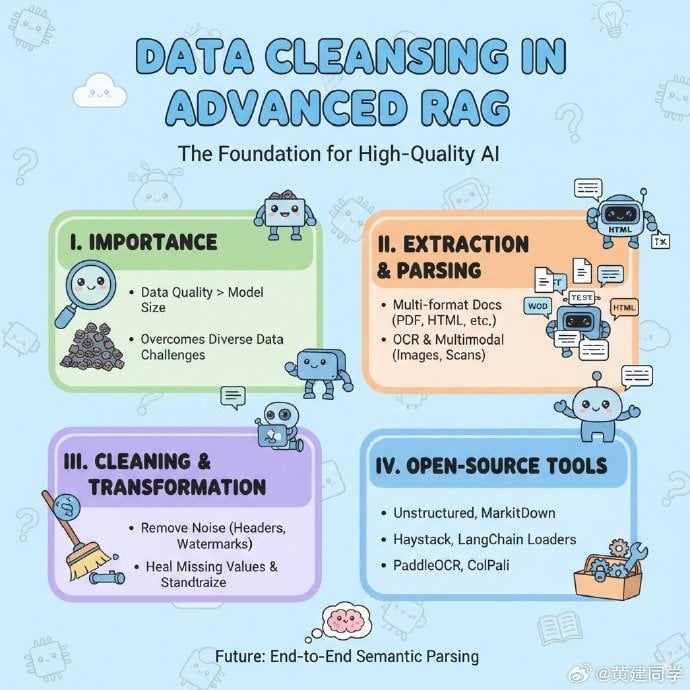
How to Create Article Infographics
Transform articles into professional visual infographics in 4 simple steps
How Article to Infographic AI Works
Our advanced AI analyzes your article content and automatically creates professional infographics with perfect visual hierarchy
Smart Content Analysis
AI extracts key points, statistics, and important information from your article text
Visual Design Generation
Automatically creates charts, graphs, and visual elements to represent your data
Professional Layout
Applies design principles to create visually appealing and easy-to-read infographics
Multiple Formats
Generate infographics optimized for social media, presentations, or print materials
Brand Customization
Customize colors, fonts, and styles to match your brand identity
Instant Export
Download your infographic in high-resolution PNG, JPG, or PDF formats
Article to Infographic Generator FAQ
Common questions about turning articles into visual infographics
What types of articles work best for infographic conversion?
Articles with clear structure, data points, statistics, lists, and key takeaways work best. News articles, research papers, how-to guides, and educational content are ideal for infographic conversion.
How long should my article be for optimal infographic creation?
Articles between 500-2000 words typically work best. The AI can extract key information effectively from this length while creating comprehensive yet focused visual content.
Can I customize the colors and design of my infographic?
Yes! You can customize colors, fonts, layout styles, and visual elements to match your brand. Choose from various templates or create custom designs that fit your needs.
What formats can I download my infographic in?
Your infographics can be downloaded in high-resolution PNG, JPG, SVG, or PDF formats. Each format is optimized for different uses - social media, web, print, or presentations.
Is there a limit to how many infographics I can create?
No limits! Create unlimited article-to-infographic conversions. Generate as many visual summaries as you need for your content marketing and communication needs.
Can I use these infographics for commercial purposes?
Absolutely! All generated infographics can be used for commercial purposes, marketing campaigns, presentations, social media, and any business applications without restrictions.
How accurate is the AI in extracting key information?
Our AI uses advanced natural language processing to identify main points, statistics, and important concepts with high accuracy. You can always review and adjust the extracted content before generating the final infographic.
Can I edit the infographic after it's generated?
Yes! You can modify text, adjust visual elements, change colors, and rearrange components. The generated infographic serves as a smart starting point that you can customize further.
